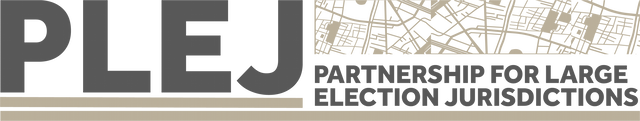The Partnership for Large Election Jurisdictions (PLEJ) and the Engineering for Democracy Institute (EDI) at The University of Rhode Island have partnered together to create a new publicly available “Wait to Vote Estimator.” This tool allows election offices to plan ahead for in-person voting by estimating wait times for constituents and allows voters to estimate how long they will wait in line based on several factors. We’re excited to make this tool available across the country. Get in touch with the PLEJ Team with any questions or feedback.
Note: While this tool has been designed to be as accurate as possible, it is intended to provide estimates only. Actual wait times may differ from estimates generated by this tool. Please use your judgment to determine if the estimates provided are right for your jurisdiction. Neither PLEJ nor EDI are liable for estimates that differ from actual wait times. No information you enter is saved by PLEJ or EDI.
Note: While this tool has been designed to be as accurate as possible, it is intended to provide estimates only. Actual wait times may differ from estimates generated by this tool. Please use your judgment to determine if the estimates provided are right for your jurisdiction. Neither PLEJ nor EDI are liable for estimates that differ from actual wait times. No information you enter is saved by PLEJ or EDI.
The gauge above shows the estimated voter wait time.